Capture the exotic beauty of Bali with these stunning Bali Travel Presets and LUTs for Videos and Photos FREE Download! Whether you’re a travel vlogger, blogger, or social media influencer, these Lightroom Presets and LUTs will help you create vibrant, tropical tones that will make your content stand out. You Can Also Download Free Photoshop Overlays
Why Choose Bali Travel Presets & LUTs?
Perfect for Travel & Lifestyle Content – Achieve a tropical, cinematic look in seconds.
Works on Both Videos & Photos – Compatible with Lightroom, Photoshop, Premiere Pro, DaVinci Resolve, Final Cut Pro, and more!
Mobile & Desktop Support – Use on your phone, tablet, or PC.
Easy One-Click Editing – Instantly enhances colors, contrast, and brightness.
Works on RAW & JPEG Files – Ensures high-quality results on all image formats.
What’s Included?
LUTs for Video Editing 03– Compatible with Premiere Pro, After Effects, DaVinci Resolve, Final Cut Pro, Filmora, VN Video Editor, and more.
03 Lightroom Desktop Presets (XMP Format) – For Lightroom Classic & Photoshop Camera Raw.
03 Lightroom Mobile Presets (DNG Format) – Works with the free Lightroom Mobile app.
Step-by-Step Installation Guide
How to Install & Use Bali Travel Presets and LUTs for Videos and Photos FREE Download
For Lightroom Desktop (Classic & CC)
1️⃣ Open Adobe Lightroom Classic CC and switch to Develop Mode.
2️⃣ In the Presets Panel, click “+” and select Import Presets.
3️⃣ Locate the XMP files and import them.
4️⃣ Your presets are now ready to use – just click to apply!
For Lightroom Mobile (DNG Presets)
1️⃣ Download the DNG files to your phone.
2️⃣ Open the Lightroom Mobile App and create a new album.
3️⃣ Tap “Add Photos” and select the DNG presets.
4️⃣ Open a DNG preset, tap “…”, and choose “Copy Settings”.
5️⃣ Go to your photo and tap “Paste Settings” to apply the preset!
For Video Editing (LUTs Installation)
1️⃣ Import your video into Premiere Pro, DaVinci Resolve, or Final Cut Pro.
2️⃣ Open the Color Grading Panel and apply a LUT from the downloaded files.
3️⃣ Adjust the intensity, contrast, and exposure for the perfect look.
Pro Tips for Best Results
Use high-resolution footage & images for professional-quality output.
Adjust exposure and white balance to match your lighting conditions.
For a cinematic touch, slightly reduce highlights and add a warm tone.
Before & After Preview



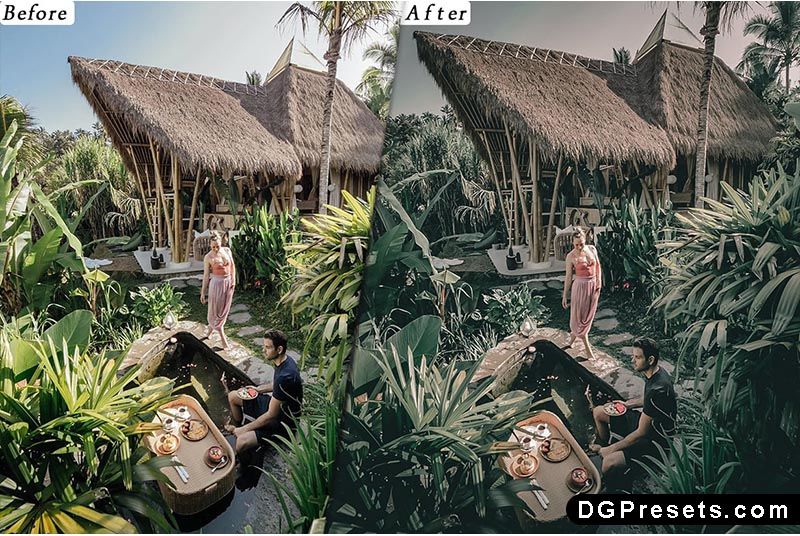


Why Download from DGPresets.com?
Completely Free – No hidden fees, just high-quality Lightroom presets & LUTs.
Commercial Use Allowed – Use these in professional projects without restrictions.
Direct Download Links – No waiting, no passwords, just instant access.
Before & After Previews – See the stunning transformation before applying.
Download Free
Want more free Photoshop actions & presets? Visit DGPresets.com for unlimited downloads!














