Capture the soft, delicate beauty of newborn photography with the Newborn Baby Lightroom Presets and LUTs for Premiere Pro Free Download. Designed for baby photographers, videographers, and content creators, this Lightroom Presets pack enhances your images and videos with warm pastels, creamy whites, and natural skin tones—perfect for baby portraits and family moments. You Can Also Download Free Photoshop Overlays
Why Use These Newborn Presets & LUTs?
Soft & Dreamy Look – Enhances skin tones and adds a gentle pastel effect.
One-Click Enhancement – Instantly transforms raw images and clips into professional baby photography.
Ideal for Baby & Family Shoots – Perfect for newborn portraits, maternity sessions, and family films.
Works on All Devices – Compatible with Mac, Windows, and Mobile.
Perfect for Social Media & Baby Albums – Make your Instagram, YouTube, or baby portfolio stand out.
What’s Included?
LUTs for Video Editing (.CUBE format) – Works with Premiere Pro, Final Cut Pro, DaVinci Resolve, and more.
Desktop Lightroom Presets (.XMP format) – Designed for Lightroom CC & Lightroom Classic.
Camera Raw Presets for Photoshop (.XMP format) – Apply soft edits in Photoshop.
Lightroom Mobile Presets (.DNG format) – Edit baby photos directly on your phone.
How to Install & Use
Installing Lightroom Mobile Presets (DNG Format)
1️⃣ Unzip the downloaded file and locate the DNG preset files.
2️⃣ Transfer the DNG file to your mobile device via email, cloud, or USB.
3️⃣ Open Adobe Lightroom Mobile and import the DNG file as an image.
4️⃣ Select the DNG image, tap the “…” menu, and choose “Copy Settings”.
5️⃣ Open the photo you want to edit, tap “…”, and select “Paste Settings” to apply the preset.
Installing Desktop Lightroom Presets (XMP Format)
1️⃣ Open Lightroom CC or Lightroom Classic.
2️⃣ Go to Preferences > Presets > Show Lightroom Presets Folder.
3️⃣ Open the Lightroom > Develop Presets folder.
4️⃣ Copy and paste the XMP preset files into the folder.
5️⃣ Restart Lightroom, and the presets will appear in the Develop Module.
Installing LUTs in Premiere Pro & After Effects
1️⃣ Open Premiere Pro and load your video clip into the timeline.
2️⃣ Open the Lumetri Color Panel (Window > Lumetri Color).
3️⃣ In the Basic Correction tab, find the Input LUT option and click Browse.
4️⃣ Select the .CUBE LUT file from the downloaded folder.
5️⃣ Adjust intensity and other settings to fine-tune the look.
Before & After Preview
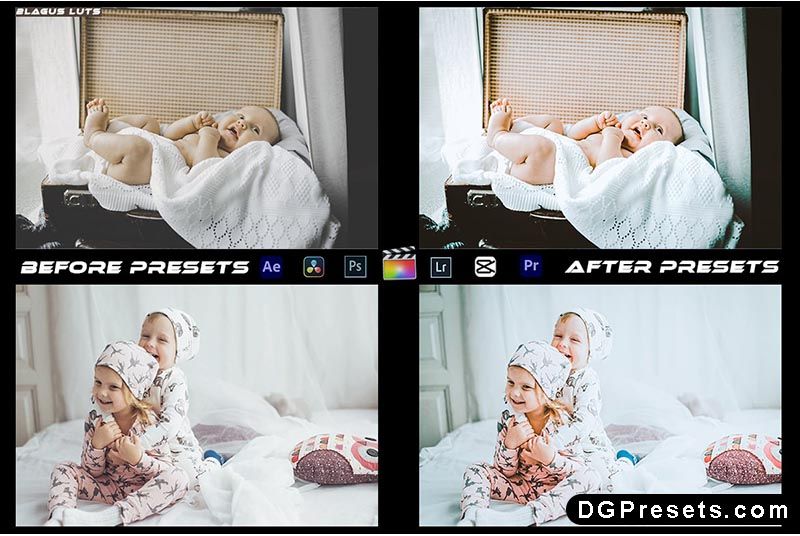

Why Download from DGPresets.com?
Completely Free – No hidden fees, just high-quality presets & LUTs.
Commercial Use Allowed – Use in personal and professional baby photography projects.
Direct Download Links – No waiting, just instant access.
Before & After Previews – See the stunning transformation before applying.
Download Free
Want more free Photoshop actions & presets? Visit DGPresets.com for unlimited downloads!












