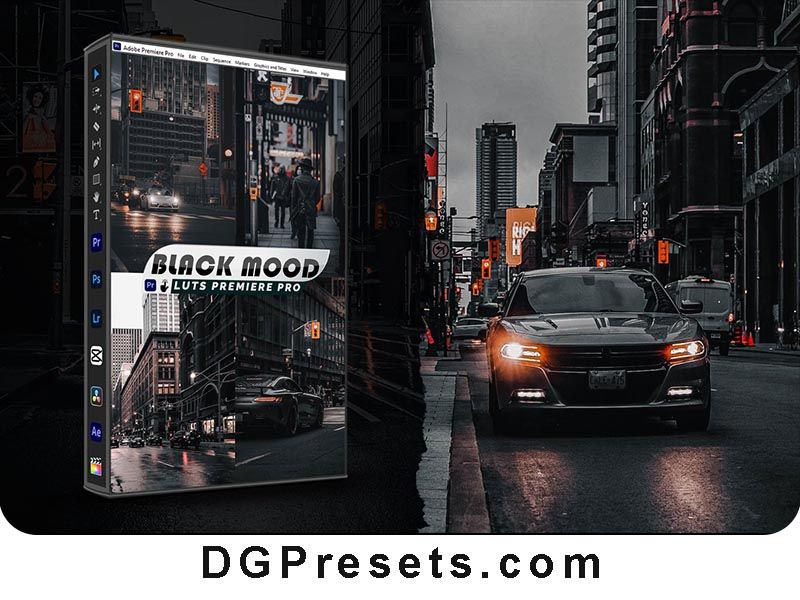Create dark, moody, and cinematic edits with the Black Mood Video and Photo Free Premiere Pro LUTs Lightroom Presets! Whether you’re editing gaming videos, travel vlogs, Instagram reels, or cinematic films, these LUTs and Lightroom Presets will give your content a bold and dramatic look. You Can Also Download Free Photoshop Overlays
Why Choose These Black Mood LUTs & Presets?
Cinematic & Dark Aesthetic – Perfect for storytelling with a moody touch.
Compatible with Photo & Video Editing – Works in Premiere Pro, After Effects, Lightroom, DaVinci Resolve, Final Cut Pro, and more!
One-Click Transformation – Instant professional-grade color grading.
Works on Mobile & Desktop – Edit on Lightroom Mobile, Photoshop, and VN Video Editor.
RAW & JPEG Support – High-quality editing for all image formats.
What’s Included?
Video LUTs (3 CUBE Format) – Works with Premiere Pro, DaVinci Resolve, Final Cut Pro, and more.
Lightroom Desktop Presets (3 XMP Format) – Compatible with Lightroom Classic & CC.
3 Camera Raw Presets (XMP Format) – For Photoshop users.
3 Lightroom Mobile Presets (DNG Format) – Use with the free Lightroom Mobile app.
Step-by-Step Installation Guide
How to Install & Use
For Video Editing (Premiere Pro, Final Cut, DaVinci, etc.)
1️⃣ Download and unzip the LUTs.
2️⃣ Open Premiere Pro (or your preferred video editing software).
3️⃣ Go to Lumetri Color Panel > Basic Correction.
4️⃣ Click “Input LUT” > Browse, then select the CUBE file.
5️⃣ Adjust intensity as needed and apply to your footage!
For Lightroom (Desktop) – XMP Format
1️⃣ Open Adobe Lightroom Classic CC, go to Develop Mode.
2️⃣ In the Presets Panel, click “+” and select Import Presets.
3️⃣ Locate and import the XMP files.
4️⃣ Your presets are now available in the Presets Panel – just click to apply!
For Lightroom Mobile (DNG Format)
1️⃣ Download the DNG preset files to your phone.
2️⃣ Open Lightroom Mobile and create a new album.
3️⃣ Tap “Add Photos”, select the DNG files, and import them.
4️⃣ Open a DNG preset, tap “…” and select “Copy Settings”.
5️⃣ Open your image, tap “Paste Settings”, and apply the preset!
Pro Tips for Best Results
Use high-resolution footage & images for better clarity.
Adjust exposure and contrast for a more dramatic effect.
Pair with cinematic film grain for a Hollywood-style look.
Before & After Preview



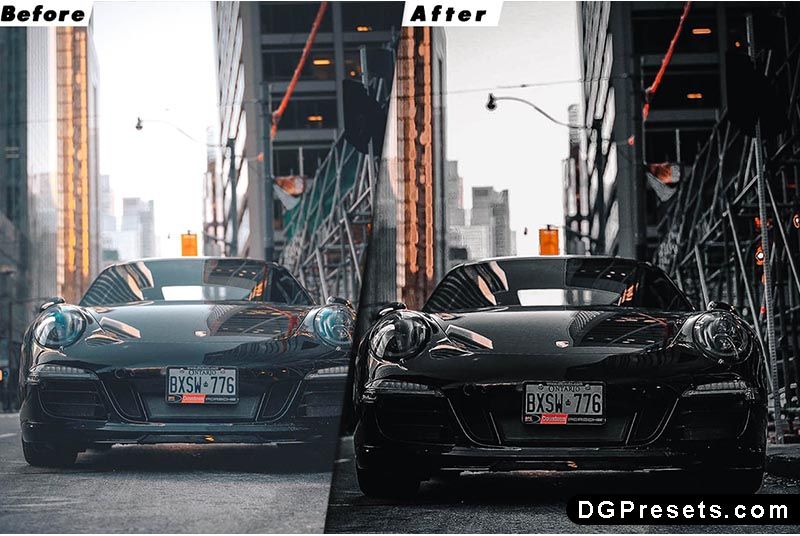


Why Download from DGPresets.com?
Completely Free – No hidden fees, just premium-quality presets & LUTs.
Commercial Use Allowed – Perfect for personal and professional projects.
Direct Download Links – No waiting, no sign-ups, just instant access.
Before & After Previews – See the stunning transformation before applying.
Download Free
Want more free Photoshop actions & presets? Visit DGPresets.com for unlimited downloads!