Transform your photos into bold, edgy, and artistic masterpieces with the Black Rock Photoshop Action Presets Free Download ! Perfect for CD covers, posters, flyers, social media designs, and advertising, this Photoshop Action, delivers powerful high-contrast effects with just one click. You Can Also Download Free Photoshop Overlays
Why Use Black Rock Photoshop Action?
Professional & Creative – Ideal for graphic designers, photographers, and digital artists.
One-Click Transformation – Instantly enhance your photos with a striking black rock effect.
Complete Editing Kit – Includes Actions, Brushes, and Patterns for full customization.
Non-Destructive Editing – Your original image remains safe while applying the effect.
No Professional Skills Needed – Beginner-friendly, yet delivers pro-level results.
What’s Included?
Black Rock Photoshop Action Pack
.ATN File (Action File) – Main Photoshop action.
.ABR File (Brushes File) – Essential brushes for realistic texture.
.PAT File (Patterns File) – Adds depth and unique patterns.
Help File – Step-by-step installation and usage guide.
Compatibility:
Software: Adobe Photoshop CS4 & Newer Versions
Works with: All languages in Photoshop
Supported Image Modes: RGB, 8 Bits/Channel
Compatible with Mac & Windows
How to Install & Use These Actions?
Installing Photoshop Files
1️⃣ Download and extract the files.
2️⃣ Double-click each file (.ATN, .ABR, .PAT) – They will automatically load into Photoshop.
3️⃣ Open Photoshop and go to Window > Actions (or press F9).
4️⃣ You will see the “Black Rock Action” in the Actions panel.
How to Use the Action?
1️⃣ Open your photo in Photoshop.
2️⃣ Convert the image to RGB, 8 Bits/Channel.
3️⃣ Create a new layer and name it BODY (Must be ALL CAPS: “BODY”, not “Body” or “body”).
4️⃣ Using the Brush or Pen Tool, fill the object area in the “BODY” layer.
5️⃣ Make sure Brushes & Patterns are loaded.
6️⃣ Select the Black Rock Action and click “Play” ▶️ – Enjoy the transformation!
Pro Tips for Best Results:
Use high-resolution images for sharper effects.
Experiment with different brushes to refine the texture.
Adjust layer opacity & blending modes to fine-tune the look.
Before & After Preview
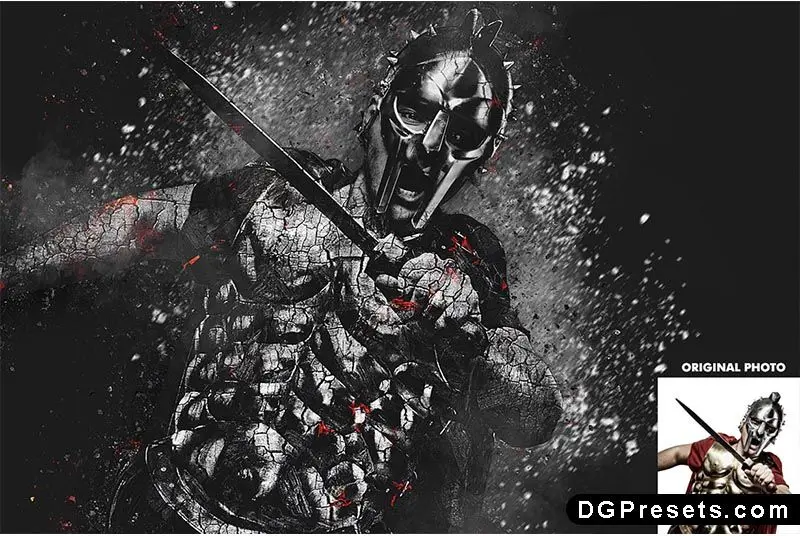

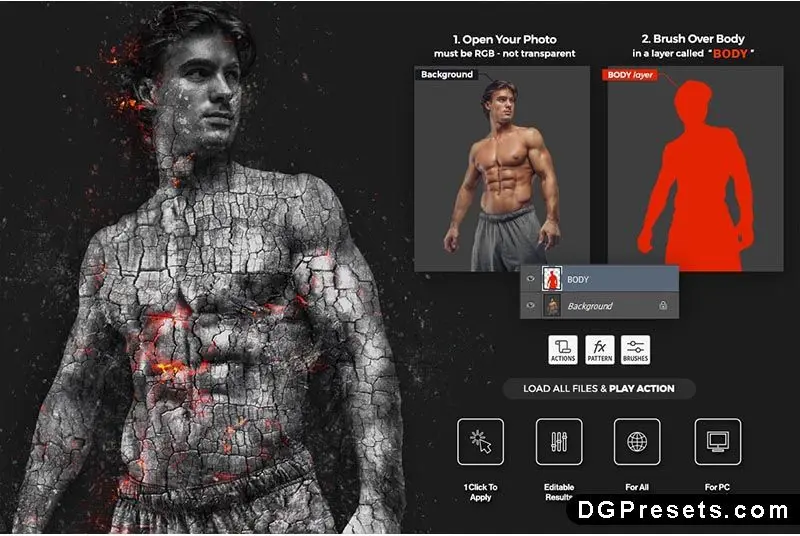



Why Download from DGPresets.com?
- Completely Free – High-quality Photoshop Actions at no cost.
- Commercial Use Allowed – Perfect for professional & personal projects.
- Direct Download Links – No waiting, just instant access.
- Easy to Use – Beginner-friendly with step-by-step instructions.
Download Free
Want more free Photoshop actions & presets? Visit DGPresets.com for unlimited downloads!














