Enhance your photos with a Dreamy Smooth Purple Tones Photoshop Action and Lightroom Preset Free Download that adds a captivating and moody aesthetic to your images. This Lightroom Presets and Photoshop Action combo works seamlessly with Photoshop & Lightroom to give your photos a stylish and professional look with just one click! You Can Also Download Free Photoshop Overlays
Why Choose Smooth Purple Tones?
Soft & Vibrant Tones – Perfect for fashion, lifestyle, and artistic photography.
One-Click Transformation – No complicated settings, just instant results.
Works on Different Image Types – Great for portraits, blogs, and moody product shots.
Non-Destructive Editing – Keeps your original photo safe.
What’s Included?
1 Photoshop Action (ATN Format)
1 Lightroom Preset (XMP Format)
Step-by-Step Installation Guide
How to Install & Use the Photoshop Action?
Installation:
1️⃣ Download & extract the ATN file.
2️⃣ Double-click the ATN file to install it in Photoshop.
3️⃣ Open Adobe Photoshop, go to Window → Actions (or press F9).
4️⃣ The Actions Panel will appear on the right side.
How to Use the Action?
1️⃣ Open the photo you want to edit.
2️⃣ Go to Window → Actions (or press F9).
3️⃣ Select Smooth Purple Tones Action from the panel.
4️⃣ Click the Play button ▶ to apply the effect!
How to Install the Lightroom Preset?
For Desktop (Lightroom Classic & CC):
1️⃣ Open Adobe Lightroom and go to the Develop Module.
2️⃣ In the Presets Panel, click the + icon, then select Import Presets.
3️⃣ Locate the XMP file and import it.
4️⃣ The preset is now ready to use under the Presets Panel.
For Mobile (Lightroom Mobile App):
1️⃣ Open Lightroom Mobile and select a photo.
2️⃣ Swipe left on the bottom menu until you find Presets, then tap it.
3️⃣ Tap the Collection Name and select the new preset collection.
4️⃣ Apply the preset and adjust as needed!
Pro Tips for Best Results
Ensure your photo is in RGB color mode and 8-bit format.
Works best on high-resolution images (1000px – 2500px width).
Adjust opacity and blending modes for a personalized touch.
Before & After Preview
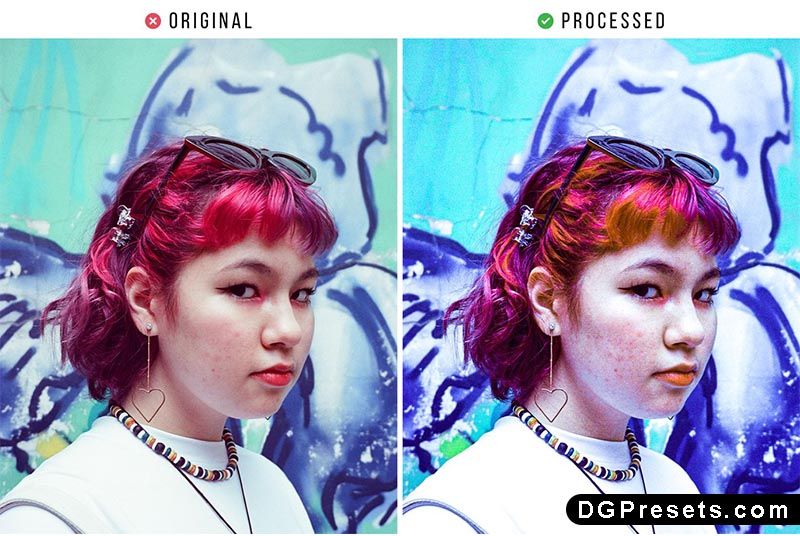



Why Download from DGPresets.com?
- Completely Free – No hidden fees, just high-quality presets & actions.
- Commercial Use Allowed – Use in professional and personal projects.
- Direct Download Links – No waiting, no passwords, just instant access.
- Before & After Previews – See the transformation before applying.
Download Free
Want more free Photoshop actions & presets? Visit DGPresets.com for unlimited downloads!














