Create fiery, dramatic, and cinematic effects with the Volcano Photoshop Actions Free Download! Designed for photographers and designers, this Photoshop Action, enhances colors, contrast, and details to give your photos an intense, volcanic-inspired look. You Can Also Download Free Photoshop Overlays
Why Use Volcano Photoshop Action?
One-Click Cinematic & HDR Effects – Instantly enhances images with bold contrast and deep tones.
Perfect for Portraits, Landscapes & Dramatic Edits – Ideal for urban, nature, and adventure shots.
Fully Editable & Non-Destructive – Easily adjust contrast, colors, and sharpness.
Compatible with Photoshop CC & Higher Versions – Works with CC, CC15, CC19, CC2020+.
What’s Included?
1 Photoshop Action (.ATN file)
Fully Layered & Customizable Effects
Compatible with Mac & Windows
Step-by-Step Instructions
How to Install Volcano Photoshop Action?
1️⃣ Download and extract the .ATN file.
2️⃣ Open Photoshop and go to Window > Actions (or press F9).
3️⃣ In the Actions panel, click the menu icon (☰) and select Load Actions.
4️⃣ Locate the Volcano Photoshop Action (.ATN file) and click Load.
How to Use Volcano Photoshop Action?
1️⃣ Open a high-quality photo in Adobe Photoshop.
2️⃣ Make sure your image is in RGB color mode & 8-bit (Image > Mode > RGB & 8 Bits/Channel).
3️⃣ In the Actions panel, select Volcano Photoshop Action and click Play ▶.
4️⃣ Adjust opacity, blending modes, and color settings for a unique look.
Before & After Preview
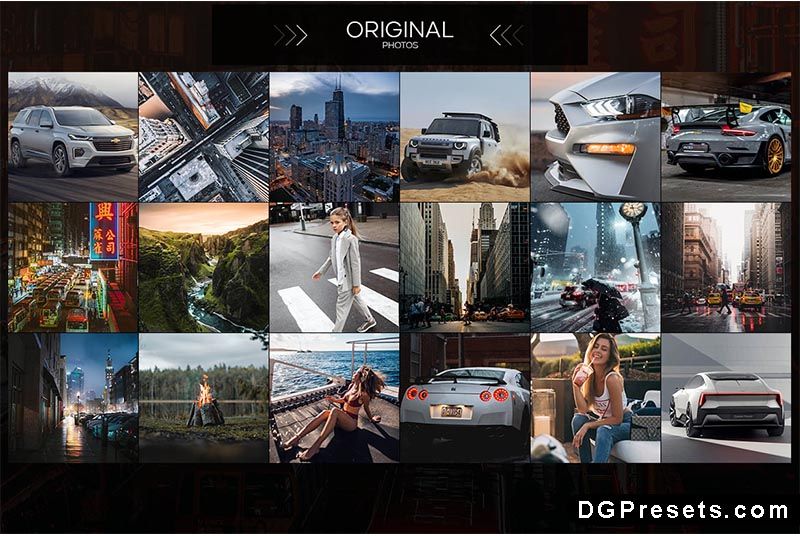
Why Download from DGPresets.com?
- Completely Free – No hidden fees, just high-quality Photoshop actions.
- Commercial Use Allowed – Use for personal & professional projects.
- Direct Download Links – No waiting, instant access.
- Before & After Previews – See the transformation before applying the effect.
Download Free
Want more free Photoshop actions & presets? Visit DGPresets.com for unlimited downloads!














